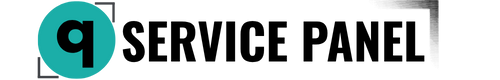How to Set Up a Mail Server Using a Script
Setting up your own mail server might seem like a daunting task, but with the emailwiz script, you can simplify the process significantly. This guide will walk you through how to configure a mail server on a Debian or Ubuntu server using emailwiz, which automates the installation and setup of all necessary components including Postfix, Dovecot, Spamassassin, OpenDKIM, Certbot SSL, and Fail2ban.
Prerequisites
Before you start, ensure that you have:
-
A Server with Debian or Ubuntu:
- SSH access to the server with root privileges or a user with sudo rights.
-
DNS Records:
- Properly configured DNS records for your domain, including A record, MX record, and records for SPF, DKIM, and DMARC.
Step 1: Prepare the Server
-
Update the Package Manager:
bashsudo apt update && sudo apt upgrade -y -
Install Git:
bashsudo apt install git -y
Step 2: Download and Run the emailwiz Script
-
Clone the
emailwizRepository:bashgit clone https://github.com/LukeSmithxyz/emailwiz cd emailwiz -
Run the Installation Script:
bashsudo ./emailwiz.sh
Step 3: Follow the Installer’s Instructions
During the script execution, you will need to:
-
Enter Your Domain:
- Ensure that your DNS records are correctly set up for this domain.
-
Install Certbot for SSL Certificates:
- The script will automatically install Certbot and configure SSL certificates for your domain.
Step 4: Verify the Installation
Once the installation is complete, the emailwiz script will automatically configure and start all necessary services. You can check the status of the services with the following commands:
-
Postfix:
bashsystemctl status postfix -
Dovecot:
bashsystemctl status dovecot -
Spamassassin:
bashsystemctl status spamassassin -
OpenDKIM:
bashsystemctl status opendkim -
Fail2ban:
bashsystemctl status fail2ban
Step 5: Configure Your Email Client
Now that your mail server is set up and running, you can configure your email client (e.g., Thunderbird, Outlook, or any other client) to send and receive emails through your new server.
-
Incoming (IMAP/POP3) Servers:
- Server:
mail.yourdomain.com - Port: 993 (IMAP with SSL) or 995 (POP3 with SSL)
- Encryption: SSL/TLS
- Server:
-
Outgoing (SMTP) Server:
- Server:
mail.yourdomain.com - Port: 587 (SMTP with STARTTLS)
- Encryption: STARTTLS
- Server:
Conclusion
The emailwiz script greatly simplifies the process of setting up and configuring a mail server. By following these steps, you can quickly deploy a fully functional, secure, and efficient mail server on Debian or Ubuntu.
If you have any questions or encounter issues during the installation process, consult the documentation on the emailwiz project page or contact QCKL support.