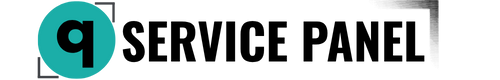ClamAV is an open-source antivirus software designed to detect viruses, trojans, malware, and other threats. This guide will walk you through installing ClamAV on a Debian server and performing a virus scan.
Step 1: Installing ClamAV
First, update your system packages:
sudo apt update && sudo apt upgrade -y
Then, install ClamAV and ClamAV-Daemon:
sudo apt install clamav clamav-daemon -y
Step 2: Updating Virus Databases
After installation, you need to update the ClamAV virus databases to ensure accurate detection.
Stop the ClamAV-Daemon before updating the databases:
sudo systemctl stop clamav-freshclam
Update the databases using FreshClam:
sudo freshclam
Restart the ClamAV-Daemon:
sudo systemctl start clamav-freshclam
Step 3: Scanning the Server for Viruses
Now that ClamAV is installed and updated, you can scan your server for viruses.
Scanning a specific directory: To scan a specific directory, such as /home, use the following command:
sudo clamscan -r /home
Scanning the entire file system: To scan the entire file system (this may take a long time):
sudo clamscan -r --exclude-dir="^/sys" /
Scanning and removing infected files: To automatically remove infected files, use the --remove option:
sudo clamscan -r --remove /home
Logging scan results: To save the scan results to a log file:
sudo clamscan -r /home | tee scan_log.txt
Step 4: Automating Scans
You can automate scans by setting up a cron job.
Edit the crontab file:
sudo crontab -e
Add a new job, for example, to scan daily at 2 AM:
0 2 * * * /usr/bin/clamscan -r /home --log=/var/log/clamav/scan.log
Step 5: Additional ClamAV Configuration
ClamAV-Daemon allows for real-time scanning and can be configured for continuous protection.
Configuring ClamAV-Daemon: Open the clamd.conf configuration file for editing:
sudo nano /etc/clamav/clamd.conf
Ensure the following lines are set correctly:
- The
Exampleline should be commented out or removed. LocalSocket /var/run/clamav/clamd.ctl— this setting defines where the socket for interaction will be located.
Restart the ClamAV-Daemon:
sudo systemctl restart clamav-daemon
Conclusion
Installing and configuring ClamAV on a Debian server helps protect your server from malware and viruses. By following these steps, you can install ClamAV, update its virus databases, and perform system scans. Automating scans with cron ensures regular checks for threats, providing continuous protection.
If you encounter any issues or have questions during setup, the QCKL support team is always ready to assist. We strive to provide you with the best tools and solutions for successful business operations.