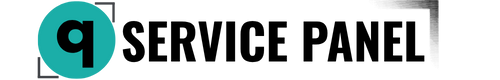Netdata is a real-time monitoring tool that allows you to track the performance of your system, applications, and microservices on a server.
Step 1: System Preparation
Before installing Netdata, ensure your system is up to date:
sudo apt-get update && sudo apt-get upgrade
Step 2: Installing Netdata
Install the necessary dependencies:
sudo apt-get install curl software-properties-common
Install Netdata using the installation script: Netdata can be installed using the official script. This method is convenient and will automatically install all required components:
bash <(curl -Ss https://my-netdata.io/kickstart.sh)
This script will download, compile, and install Netdata on your server. It will also configure Netdata to start automatically when the system boots.
Step 3: Configuring Netdata
Configure access to the monitoring dashboard:
After installation, Netdata will be accessible at http://<your_server_ip>:19999. If you want to change the port or restrict IP access, edit the configuration file:
sudo nano /etc/netdata/netdata.conf
In the netdata.conf file, find the lines bind to and allow connections from:
- To change the port, modify the
bind tovalue. - To restrict IP access, specify the desired IP address in the
allow connections fromline.
For example:
bind to = 127.0.0.1:19999
allow connections from = 192.168.0.0/24
After making changes, save the file and restart Netdata:
sudo systemctl restart netdata
Configure monitoring:
By default, Netdata tracks a wide range of system metrics (CPU, memory, network, disks, etc.). If you need to add monitoring for additional services or applications, you can configure this in the relevant configuration files located in /etc/netdata/.
For example, to configure MySQL monitoring, edit the mysql.conf file:
sudo nano /etc/netdata/python.d/mysql.conf
Step 4: Updating and Uninstalling Netdata
Update:
Netdata can be updated using the same script used for installation:
sudo netdata-updater.sh
Uninstall:
If you need to uninstall Netdata:
sudo /usr/libexec/netdata/netdata-uninstaller.sh --yes
Conclusion
Netdata is a powerful monitoring tool that provides real-time tracking of all crucial metrics on your server.
If you have any questions or run into difficulties with the installation and configuration of Netdata, our team of specialists is ready to help. Order servers from qckl.net and get free installation and configuration of Netdata from our experts!