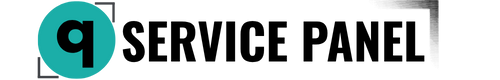TensorFlow is a powerful open-source library for machine learning and deep learning. If you want to accelerate your model training and work with large datasets, GPU servers are an ideal solution. This guide provides detailed instructions on how to install and configure TensorFlow on a server.
1. Choosing Hardware for TensorFlow
To maximize TensorFlow’s performance on a GPU server, select a configuration that offers high data processing speed. At QCKL, you can rent a server with an Intel Core i5-13500 processor and an Nvidia RTX 4000 SFF graphics card at an affordable price. This configuration delivers excellent performance for machine learning tasks.
2. Preparing and Installing TensorFlow
Step 1: Preparing the Environment Connect to your server and update the system:
sudo apt update && sudo apt upgrade -y && sudo apt install python3-dev python3-pip python3-venv -y
Create a virtual environment:
python3 -m venv tf_env && source tf_env/bin/activate
Step 2: Installing CUDA and CuDNN If your server is equipped with a GPU, install the necessary libraries for TensorFlow to work with the graphics processor:
Install Nvidia drivers:
sudo apt install nvidia-driver-470
Download and install the CUDA Toolkit and CuDNN by following the instructions on the Nvidia website.
Step 3: Installing TensorFlow With the virtual environment activated, install TensorFlow:
pip install --upgrade pip && pip install tensorflow
3. Verifying Functionality
Run Python and perform a test to check GPU availability:
import tensorflow as tf
print("Num GPUs Available: ", len(tf.config.experimental.list_physical_devices('GPU')))
Ensure that TensorFlow detects your GPU and is ready to use.
4. Why Choose QCKL
Effective neural network training requires not only the right software but also powerful hardware. QCKL servers provide you with robust resources at affordable prices. By ordering a server from us, you receive professional support and free configuration of the necessary software.
Book your TensorFlow server today at QCKL.net. We also offer payment options including cryptocurrency and other convenient methods.