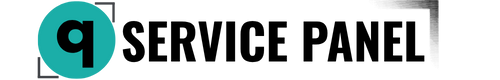When choosing a web server for your project, Apache and Nginx often come into focus. Both of these servers are popular and widely used around the world, but each has its own characteristics, advantages, and areas of application. Let's examine the main differences between them, the operating systems they can be installed on, and how to do so.
- Architecture and Performance
Apache:
- Architecture: Apache uses a multi-threaded approach where each request is handled by a separate process or thread. This architecture can be effective for handling small volumes of traffic, but under high loads, it may lead to significant resource consumption.
- Performance: Apache performs well with dynamic content, such as CGI or PHP. It works efficiently on server platforms that support multi-threading, such as Linux.
Nginx:
- Architecture: Nginx employs an asynchronous non-blocking model, which allows a single worker process to handle thousands of requests simultaneously. This makes it more efficient under high load conditions.
- Performance: Nginx is excellent for serving static content and can be used as a reverse proxy server to enhance performance and security. It is particularly good at handling a large number of requests on a single machine.
- Supported Operating Systems
Apache:
- Apache can be installed on almost any operating system, including Linux (Ubuntu, Debian, CentOS), Windows, and macOS. It offers broad support and many pre-built packages for installation.
Nginx:
- Nginx also supports most operating systems, including Linux (Ubuntu, Debian, CentOS), FreeBSD, Windows, and macOS. However, Nginx is more popular in the Linux server environment due to its lightweight architecture.
- Installing Apache and Nginx on Linux
Installing Apache on Ubuntu/Debian:
sudo apt update
sudo apt install apache2
sudo systemctl start apache2
sudo systemctl enable apache2
Installing Nginx on Ubuntu/Debian:
sudo apt update
sudo apt install nginx
sudo systemctl start nginx
sudo systemctl enable nginx
Installing Apache on CentOS:
sudo yum update
sudo yum install httpd
sudo systemctl start httpd
sudo systemctl enable httpd
Installing Nginx on CentOS:
sudo yum update
sudo yum install nginx
sudo systemctl start nginx
sudo systemctl enable nginx
- Real-World Use Cases
Apache:
- Well-suited for servers where the focus is on dynamic content, such as when using WordPress or Drupal.
- Often used in conjunction with mod_php for rapid deployment of PHP applications.
Nginx:
- Popular among servers with high static content load, such as serving images and files in large web projects.
- Frequently used as a reverse proxy for load balancing and web application protection.
- Conclusion
The choice between Apache and Nginx depends on the needs of your project:
- Apache is great for dynamic web applications with a focus on flexibility and extensive configuration options.
- Nginx is better suited for high-performance projects with an emphasis on speed and handling a large number of concurrent requests.
If you rent a server from us at qckl.net, we will install and configure any of these web servers for free.
Visit our website and choose the service you need!