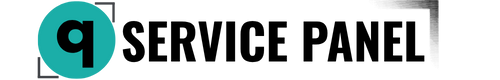The character encoding of a website influences how browsers interpret and display text content. Properly setting the encoding helps avoid issues with character display. In this article, we'll discuss how to change your website's encoding using the .htaccess file.
What is .htaccess?
The .htaccess file is a configuration file for web servers like Apache. It allows you to control various server settings, including encoding, redirects, security rules, and more.
Step 1: Open or Create the .htaccess File
- Connect to your server via FTP or SSH.
- Navigate to the root directory of your website where the
.htaccessfile should be located. If the file doesn't exist, create it.
Step 2: Change the Encoding in .htaccess
To change your website's encoding, add or modify the following lines in your .htaccess file:
-
Open the
.htaccessfile for editing:shnano /path/to/your/website/.htaccess -
Add or modify the
AddDefaultCharsetdirective:apacheAddDefaultCharset UTF-8This line instructs the Apache web server to use UTF-8 encoding by default. You can replace
UTF-8with another encoding if necessary.
Example of .htaccess Configuration
AddDefaultCharset UTF-8
Step 3: Save and Apply the Changes
-
Save the changes and close the editor (in nano, press
CTRL + X, thenY, andENTER). -
Restart the Apache web server to apply the changes:
shsudo systemctl restart apache2
Verify the Changes
-
Open your website in a browser.
-
Check the page source (right-click -> "View page source" or
CTRL + U). -
Ensure the encoding is set correctly:
html<meta charset="UTF-8">
Conclusion
Changing your website's encoding via the .htaccess file is a simple way to ensure that text is displayed correctly. By following these steps, you can easily configure your site's encoding and avoid character display issues.
If you encounter any questions or problems during the setup process, the QCKL support team is always ready to assist. We are committed to providing you with the best tools and solutions for successfully managing your website.