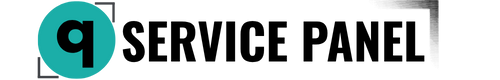Error 403: Forbidden
Description: The server understands the request but refuses to fulfill it. This is usually related to access rights.
Possible Causes:
- Incorrect file or directory permissions.
- Access restriction by IP address.
- Improper configuration of the
.htaccessfile.
Fixes:
-
Check file and directory permissions:
shsudo chmod -R 755 /path/to/your/website sudo chown -R www-data:www-data /path/to/your/website -
Check
.htaccesssettings:- Ensure that the file doesn't contain rules that restrict access.
-
Check server configuration:
- Make sure the server's configuration file (e.g., Apache or Nginx) is properly set up.
Error 404: Not Found
Description: The server cannot find the requested resource. This is usually due to a missing page or an incorrect URL.
Possible Causes:
- Incorrect URL.
- Deletion or relocation of the page.
- Routing issues on the server.
Fixes:
-
Check the URL:
- Ensure that you are entering the correct URL.
-
Check file existence:
- Make sure the requested file exists in the correct directory.
-
Configure routing:
- Ensure the server's configuration files are correctly set up to handle routes.
Error 500: Internal Server Error
Description: A generic server error. This could be caused by various issues on the server.
Possible Causes:
- Errors in scripts (e.g., PHP).
- Problems with
.htaccessfiles. - Issues with the database server.
Fixes:
-
Check server logs:
shsudo tail -f /var/log/apache2/error.log -
Check
.htaccessfiles:- Make sure there are no configuration errors in the files.
-
Check scripts:
- Ensure there are no syntax errors in scripts like PHP.
-
Check database settings:
- Ensure the database is functioning correctly and the connection settings are accurate.
Error 502: Bad Gateway
Description: The server acting as a gateway or proxy received an invalid response from the upstream server.
Possible Causes:
- Issues with the upstream server.
- Network connectivity problems.
- Problems with the proxy server or load balancer.
Fixes:
-
Check the status of the upstream server:
- Make sure the upstream server is running.
-
Check network connectivity:
- Ensure there are no issues with the network or firewall.
-
Restart the proxy server or load balancer:
shsudo systemctl restart nginx
Error 503: Service Unavailable
Description: The server is temporarily unable to handle the request due to overload or maintenance.
Possible Causes:
- Server overload.
- Ongoing maintenance.
- Issues with dependent services.
Fixes:
-
Check server load:
shtop -
Restart the server:
shsudo systemctl restart apache2 -
Check the status of dependent services:
- Ensure all necessary services are functioning properly.
Error 504: Gateway Timeout
Description: The server acting as a gateway or proxy did not receive a timely response from the upstream server.
Possible Causes:
- Issues with the upstream server.
- Network connectivity problems.
- Problems with the proxy server or load balancer.
Fixes:
-
Check the status of the upstream server:
- Ensure the upstream server is operational and responsive.
-
Check network connectivity:
- Ensure there are no issues with the network or firewall.
-
Restart the proxy server or load balancer:
shsudo systemctl restart nginx
Conclusion
HTTP errors can arise for various reasons, but they can often be resolved by following specific steps. Proper diagnosis and understanding of the error's cause will help you find a solution quickly.
If you have any questions or issues while troubleshooting errors, the QCKL support team is always ready to assist you. We strive to provide you with the best tools and solutions for successful website management.