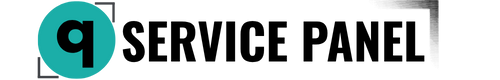A subdomain is a part of a domain name that is added before the main domain name. It is used to create separate sections or subdivisions of a website. Subdomains are separated from the main domain name by a dot.
Example:
- Main domain name: example.com
- Subdomain: blog.example.com
Why Use Subdomains?
Subdomains can be used for various purposes, including organizing content, creating separate sections of a site, and improving management. Here are some common uses of subdomains:
-
Content Organization:
- Divide content into different categories or sections.
- Example:
news.example.comfor news andshop.example.comfor an online store.
-
Testing and Development:
- Create a testing environment or development environment.
- Example:
dev.example.comfor developing and testing new features before deploying them on the main site.
-
Localization and Multilingual Sites:
- Split a site into different language versions.
- Example:
en.example.comfor the English version andfr.example.comfor the French version.
-
Marketing and Promotions:
- Create separate pages for marketing campaigns or promotions.
- Example:
promo.example.comfor temporary promotions.
-
Functional Sections:
- Create distinct sections for specific functions, such as a blog, forum, or customer support.
- Example:
forum.example.comfor a forum andsupport.example.comfor customer support.
Advantages of Subdomains
-
Improved Organization:
- Subdomains help structure and organize content more effectively.
-
Ease of Management:
- Dividing different parts of the site into subdomains simplifies content management and updates.
-
Scalability:
- Subdomains make it easy to add new sections or functionalities without changing the main structure of the site.
-
SEO Optimization:
- Subdomains can be optimized for specific keywords and target audiences, which can enhance search engine visibility.
How to Create a Subdomain
Creating a subdomain generally involves the following steps:
-
Log in to the Hosting Control Panel:
- Access your hosting control panel (e.g., cPanel, Plesk).
-
Find the Subdomains Management Section:
- Locate and open the “Subdomains” section.
-
Create a New Subdomain:
- Enter the subdomain name (e.g., blog) and select the main domain name (e.g., example.com).
- Specify the directory where the subdomain files will be stored (a new directory is usually created by default).
-
Save Changes:
- Click “Create” or “Add” to complete the creation of the subdomain.
Subdomains are a powerful tool for organizing and managing content on your site. They allow you to create separate sections, testing environments, multilingual versions, and marketing pages, improving the scalability and management of your site. By using subdomains, you can enhance the structure of your site and ensure its effective operation.
If you have any questions or encounter issues while creating and managing subdomains, the QCKL support team is always ready to assist you. We strive to provide you with the best tools and solutions for successfully managing your site.