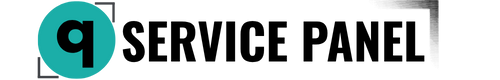To test the network speed on your VPS running Debian or AlmaLinux, you can use the speedtest-cli utility. This tool allows you to perform speed tests for both download and upload speeds directly from the command line. Here are the steps to install and use speedtest-cli on Debian and AlmaLinux.
Installing and Using speedtest-cli on Debian
-
Update the package list:
bashsudo apt update -
Install required dependencies:
bashsudo apt install curl gnupg2 -y -
Add the Ookla repository (official Speedtest creator):
bashcurl -s https://packagecloud.io/install/repositories/ookla/speedtest-cli/script.deb.sh | sudo bash -
Install
speedtest-cli:bashsudo apt install speedtest -
Run the speed test:
bashspeedtest
Installing and Using speedtest-cli on AlmaLinux
-
Update the package list:
bashsudo dnf update -y -
Install required dependencies:
bashsudo dnf install curl -y -
Add the Ookla repository:
bashcurl -s https://packagecloud.io/install/repositories/ookla/speedtest-cli/script.rpm.sh | sudo bash -
Install
speedtest-cli:bashsudo dnf install speedtest -
Run the speed test:
bashspeedtest
Using speedtest-cli
speedtest-cli offers several options for running tests. Here are some of the most useful commands:
-
Perform a standard speed test:
bashspeedtest -
Get results in JSON format:
bashspeedtest --json -
List available servers:
bashspeedtest --list -
Run a speed test with a specific server (use the server ID from the list):
bashspeedtest --server SERVER_ID
Testing the network speed on your VPS using speedtest-cli is a straightforward and effective way to ensure your network is performing well. By following the steps above, you can quickly install and use this utility on Debian and AlmaLinux.
If you encounter any issues or have questions during the installation and use of speedtest-cli, the QCKL support team is always ready to assist you. We are committed to providing you with the best tools and solutions for effective server management.